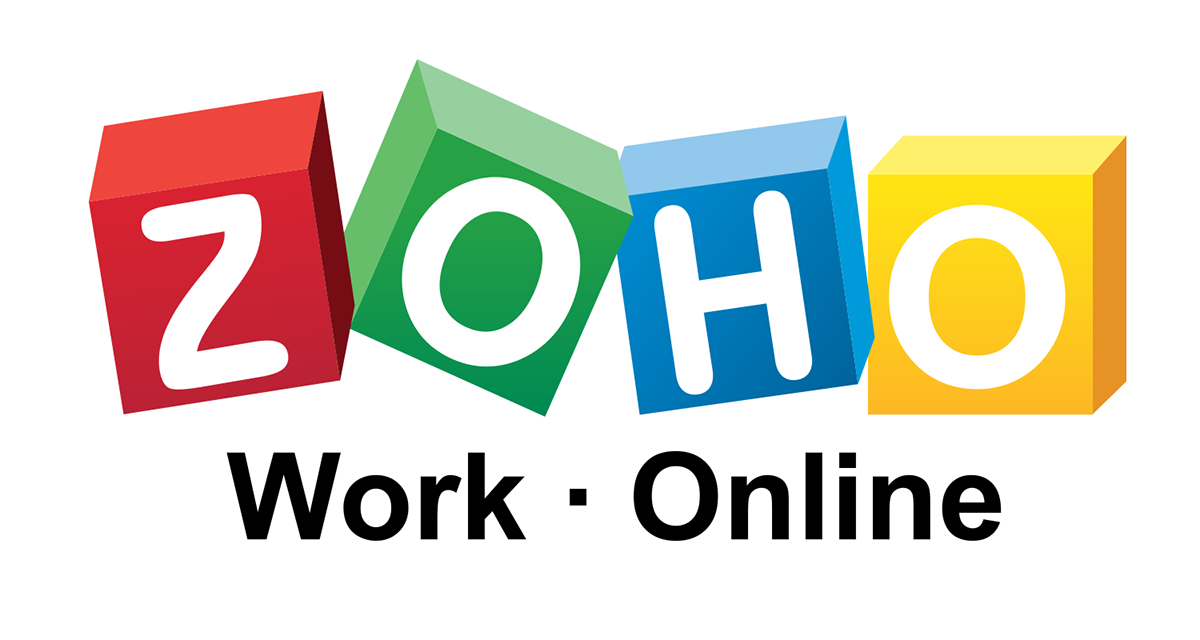Main Features
Points of contact
Every customer service query needs to start from somewhere, this is known as a support channel. Examples of support channels include the phone, email, chat, social media, self-service, or community.
While most help desk software will offer a variety of support channels it’s important to evaluate where your team’s strengths lie. For example if you primarily offer email support, look for a tool with a shared inbox. If you mainly offer live chat, look for software with a live chat tool.
Ticketing management
At its core, help desk software provides a system that records and organises customer queries into tickets and tracks their progress from receipt to resolution. Some of the functionalities you should be looking for are how efficient is the management and tracking of tickets, how easy it is to reassign or escalate tickets, or for multiple team members to collaborate on a ticket. The end goal of ticketing management is to improve workflow and improve customer satisfaction when their issues are resolved in a timely manner.
Automation
The advantages of business automation are numerous. For customer service departments that feel like they are drowning in a sea of customer queries, the software can help to automate time consuming and repetitive tasks such as answering recurring customer queries that don’t need the help of support team members. This frees them up to handle more complex issues.
Other processes that can be automated using the software include password changes and updates on the status of a query or request. The software can also automatically capture customer feedback such as whether their issue was resolved and the quality of the customer service they received.
Dashboards
A good dashboard is invaluable as it helps agents to see important data such as new or urgent tickets in the queue as well as incoming calls and pending tickets.Dashboard data also helps department managers and supervisors to see how their agents are performing by looking at critical data such as “overall agent performance, resolution rate, and the number of issues resolved per week or month”.
Look out for software with an interface that offers quick visibility and displays data in easy-to-understand modules.
Analytics
When used correctly your helpdesk software should provide your business with market insight and sales opportunities this is because it can provide information such as “top product complaints, customer buying preferences, and market demographics”.
The software should also be able to analyse the quality of your support by measuring key metrics such as team’s busiest hours, average first response times and resolution times.
SLA Management
A service level agreement (SLA) defines what the IT service provider and the customer should expect when contracting for a service. Smart help desks allow businesses to create and manage multiple service level agreements to maintain the quality and speed of service expected by the end users.