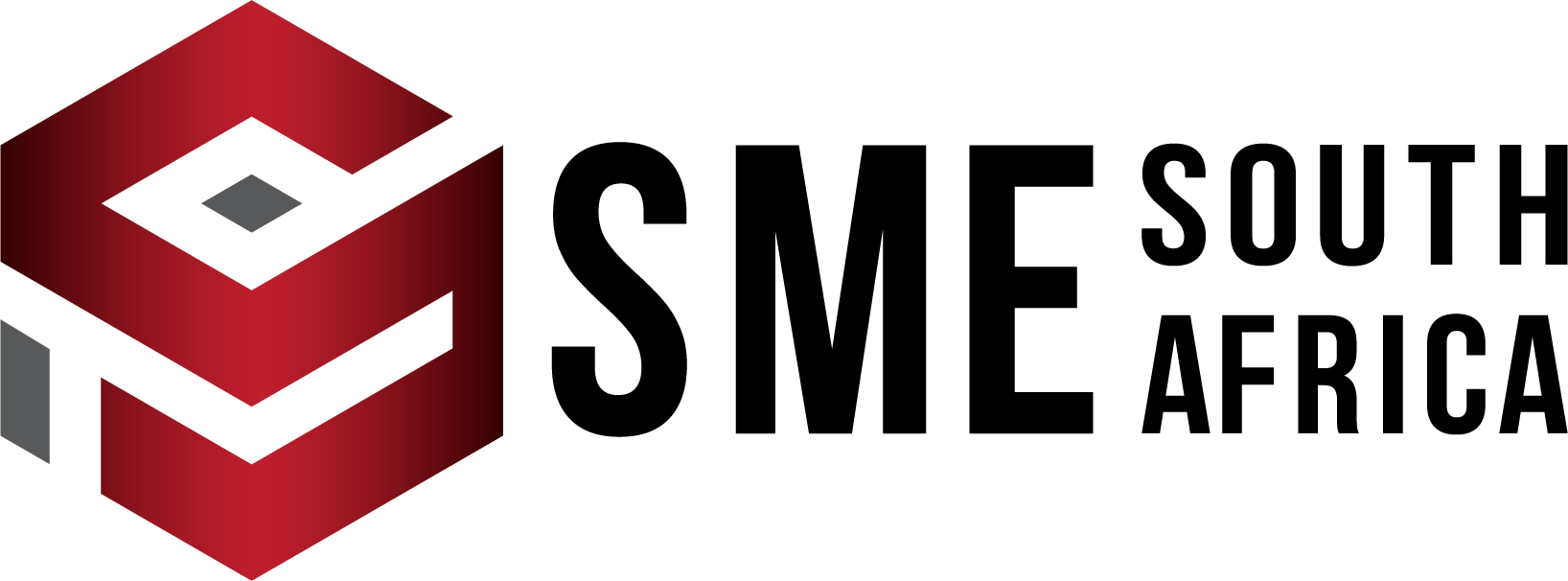Skype wants more businesses to use it’s platform for business. Launched last year, Skype for Business is a VoIP enterprise solution integrated into Microsoft’s Office 365 software.
The cloud business phone system incorporates audio, video, content sharing and messaging service with an emphasis on flexibility, integration and collaboration.
Skype for Business Product Marketing Manager at Microsoft South Africa, Chantal De Menezes says one of the solution’s biggest draw cards is its accessibility among multiple platforms and devices – allowing organisations to streamline how people connect and communicate.
However, the platform is not without its drawbacks. For local users one of the disadvantages would probably be significant lag issues with video calls in particular due to low bandwidth and slow broadband speeds.
We take a look at the platform’s other key functionalities.
1. Microsoft Office integration
Skype For Business is integrated right into Microsoft Office with the aim of simplifying the process of initiating chats, calls and meetings in an integrated experience within Office 365.
2. Business meeting feature
The business meeting feature allows for up to 250 people to collaborate online through video, audio, instant messaging, or content sharing. Organisers and presenters are also able to record each session.
3. Ability to work across devices
As with Office 365, Skype for Business wants to create a seamless experience for uses across devices. This means users can make, receive and transfer business calls in the office, at home, or on the road, using their phone, PC, or mobile device.