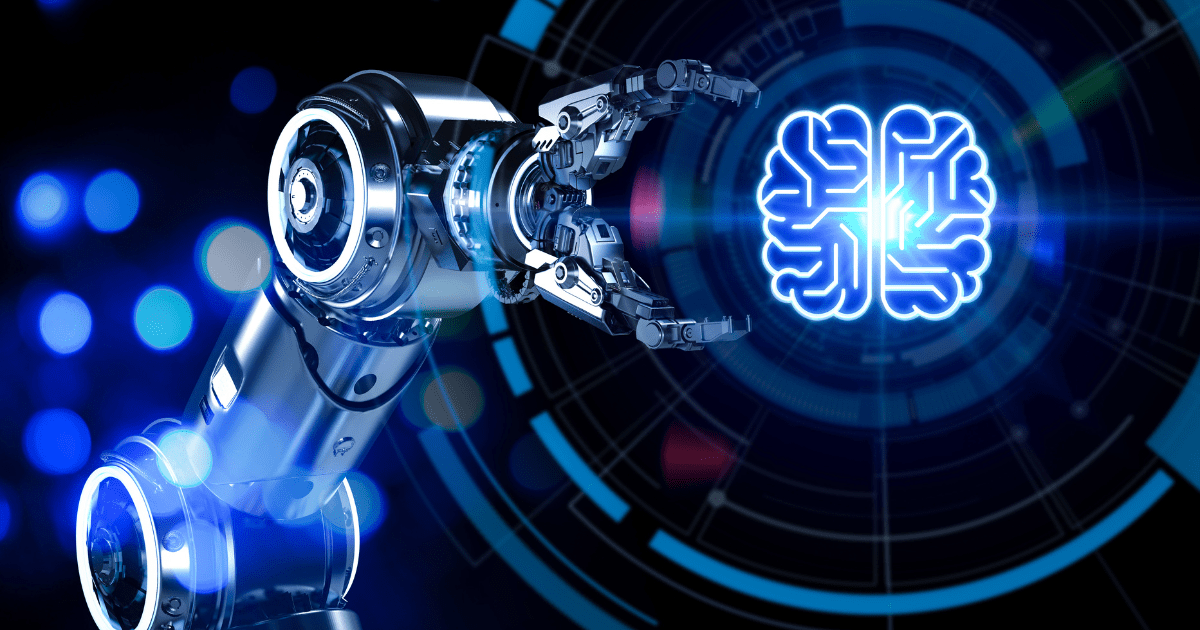Your website is your small business’s most important online asset. It’s where you’ll drive traffic from your marketing channels, it’s where you’ll generate customers, and it’s often the first impression people have with your brand. Quite simply, a high-quality website is essential for your small business’s success.
To help you get set up, here are the main steps you need to take to build a small business website.
Choose a Domain Name
First, choose a domain name that reflects your brand. This is the name of your website, and would ideally be your exact business name.
Make your domain name easy to remember and relevant to what your business offers. You can register your domain name through various domain registrars, or through your hosting plan.
Choose a Web Hosting Provider
Web hosting is where your website lives – you need this for your site to exist. Choose a reliable hosting provider and plan that matches your website requirements.
See Also: TOP WEB HOSTING SERVICES FOR SMALL BUSINESSES
Select Your Website Platform
Various platforms exist for building a website. You could take a more DIY approach and use WordPress, or use a platform that includes hosting – like Shopify, Wix, or Squarespace.
The website platform you use should be based on your technical proficiency, as well as your specific website goals.
Design Your Website
Now for the fun part, designing your website. You could either do this with a pre-designed template, or you could custom-build the website from scratch. Ensure the design is clean, easy to navigate, and matches your brand. Make it friendly for visitors to access from mobile devices. Keeping your web design simple is often best.
Create Essential Website Pages
While every small business website is different, you’ll need to have a few essential pages. These include:
- A home page introducing your business
- An About Us page providing more information on your business
- Pages for your products or services
- A contact page so that people can get in touch
These are the essentials, but you can (and probably should) add additional pages, like blog content and various landing pages.
Implement SEO
Improve your website’s search engine rankings and visibility by optimizing certain elements across your website. Focus each page on target keywords, ensure your website loads quickly, publish valuable content, and try to obtain backlinks.
Set Up Analytics
Install a website analytics tool, like Google Analytics, to monitor your website performance. This helps you understand user behaviours on your site.
Update and Maintain Your Website
Websites require ongoing maintenance. It’s important that you consistently monitor your analytics and website performance, and make any necessary changes to keep your website secure and in good health.
Every small business needs to have a high-quality website if it’s going to stand out in today’s digital environment. Luckily, the many website builders and platforms available make creating a website easy.
Understand the basic steps involved, and build your website in a way that matches your technical knowledge. If there’s anything your business does online, building a great website is the most important.