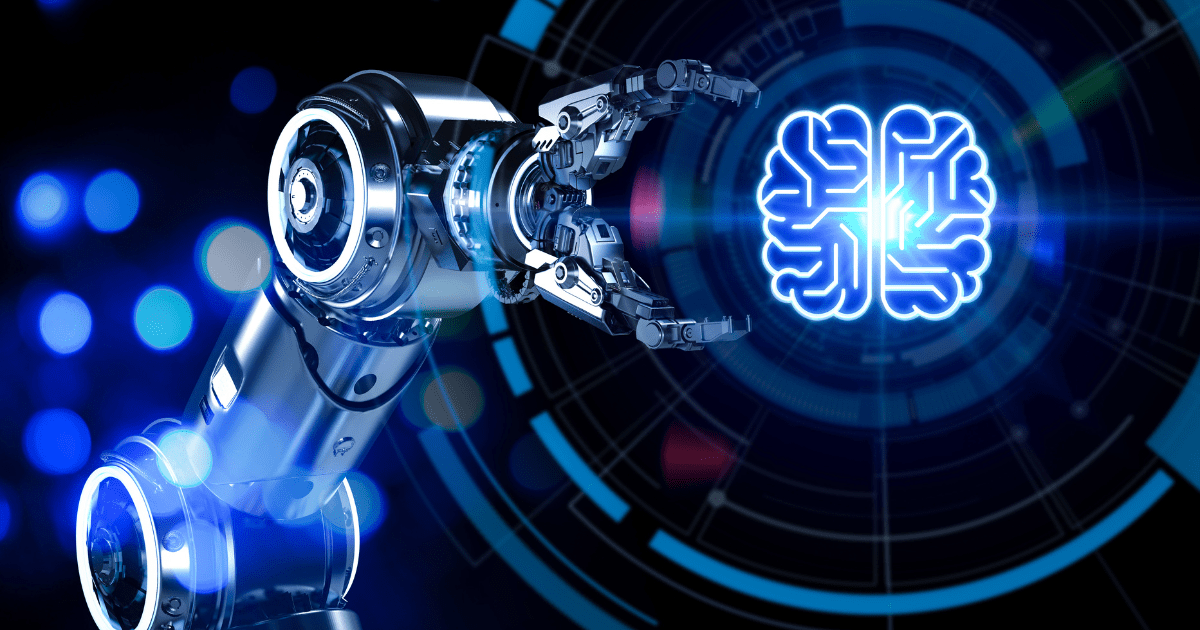Creating a strong online presence is essential when you start a business. One of the most important steps in doing this is establishing a Google Business Profile.
This is Google’s free business directory. By creating a profile here, you’ll boost your business’s visibility on search engines and gain some valuable SEO advantages. Of course, your Google Business Profile is also essential for providing the right information to your customers.
Follow these steps to set up your Google Business Profile.
Step 1: Create a Google Business Profile
Creating a Google Business Profile is easy. All you need to do is:
- Go to the Google Business Profile website and click on the “Manage now” button to get started.
- Sign in or create an account. If you already have a Google account, sign in using your credentials. If not, click on the “Sign up” button to create a new Google account.
- Add your business name in the designated field. If your business is already listed, select it from the suggestions. If not, click on the option to add your business.
Step 2: Add Your Business Details
Now you have created a Google Business Profile. However, you will still need to add further details to make your profile useful for people who find it. Here are some of the steps you need to take:
- Enter your business address. If you operate without a physical storefront, you can choose the “I deliver goods and services to my customers” option. Or you can choose the “Hide my address (it’s not a store)” option if you don’t want your address to be public.
- Choose the category that best describes your business from the available options. This will help customers find your business when searching on Google.
- Add your business contact details, including your phone number and website URL. This makes it easier for customers to get in touch with you.
Step 3: Verify Your Business
You have to verify that you are the owner of the business before your listing can be published. To do this, you need to verify the business. This can be done by mail, phone, email, or instant verification (not available to all businesses). Just follow the instructions for the verification method you chose.
Step 4: Optimize Your Business Listing
Now you can improve your business listing by adding extra information like your business hours, photos, a business description, and customer reviews.
The more information you add, the better, as potential customers will have a greater understanding of your business and what you offer.
Make sure that you regularly monitor and manage your listing. Log in to your Google Business Profile account to update information, respond to customer reviews, and utilize the features available to engage with your audience. This will help you maintain an active online presence.
By following these steps, you can successfully list your business on Google Business Profile and increase your online visibility to potential customers. It’s free and easy to do, so it’s something every business should go through when developing their online presence.