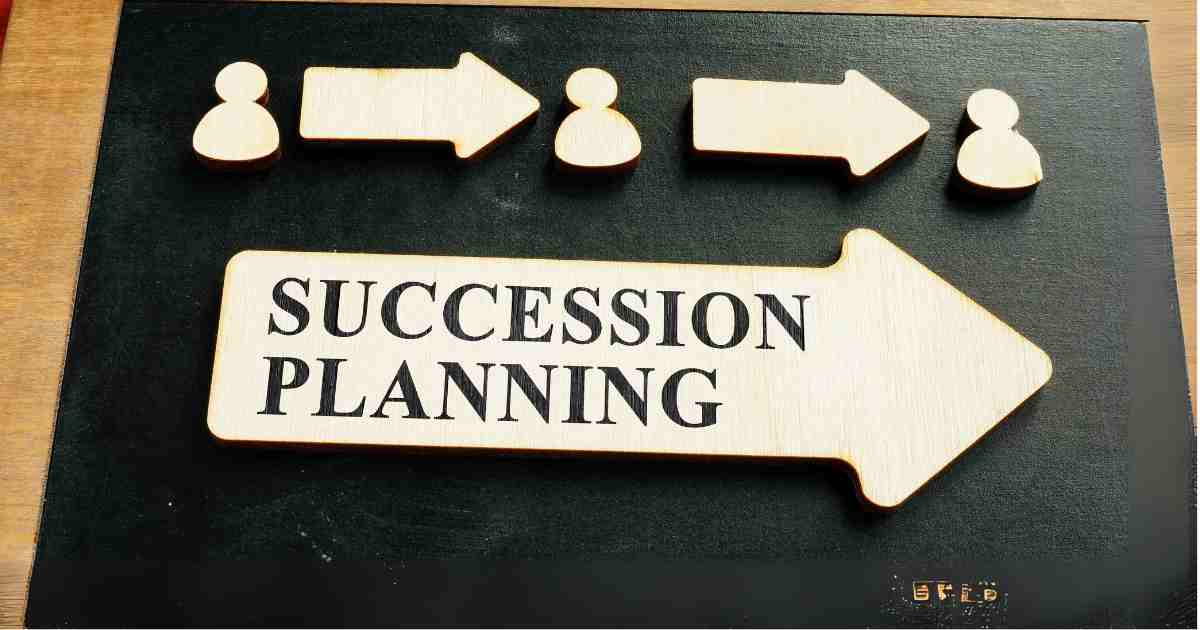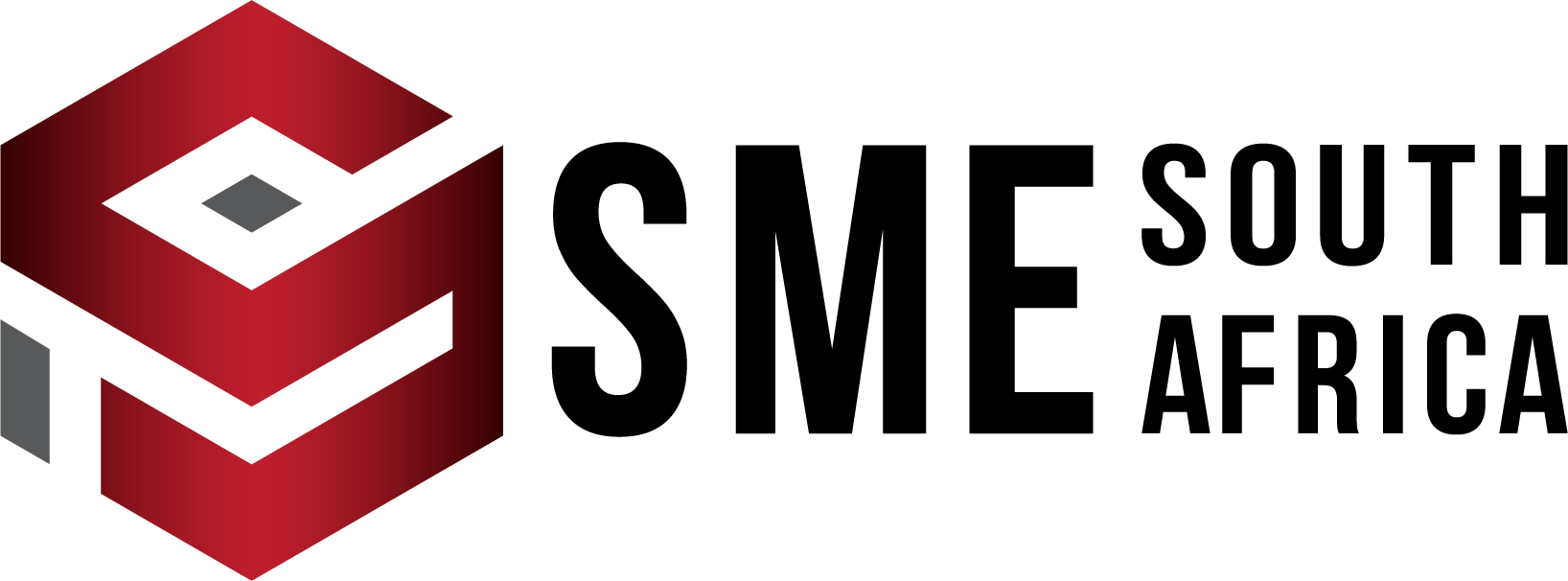Pay-As-You-Earn in South Africa, or PAYE, is a vital key to being tax-compliant as a small business owner. Whether you have one or multiple employees, your SME can meet the requirements set out by the tax authorities.
PAYE is the tax that employers are required to deduct from employees’ remuneration. It is a kind of employee tax in South Africa that SARS collects directly from the employer. Every tax-registered employer is required to collect the PAYE funds on behalf of the South African Revenue Service (SARS) and pay it timeously to the tax authority.
Thankfully, this responsibility falls on the business owner instead of the individual who would otherwise have to pay a sum to SARS.
How Does the Business Owner Ensure PAYE Payments?
The law states that the employer must pay SARS the funds monthly. This transaction is accompanied by a completed Monthly Employer Return (EMP201) declaration that affirms what the total payment allocations for PAYE, the Skills Development Levy, the Unemployment Insurance Fund and/or Employment Tax Incentive is.
As the form is submitted, a unique Payment Reference Number (PRN) is generated to cross-reference the EMP201 form with the payment on SARS’ bank statement. Business owners should note that this payment needs to be completed within seven days after the month for which the employee has received remuneration. Additionally, the payment needs to be completed before any weekends or public holidays to ensure it is received in time.
How Are Pay-As-You-Earn Transactions Made?
SARS has made it convenient for tax-compliant businesses to pay their outstanding funds by making the following methods available:
- eFiling
- Electronic payments (EFT)
- Payments at a bank: All payments can be made at any ABSA, Capitec, FNB, Nedbank or Standard Bank branch.
How Can Businesses Avoid Common Pitfalls About Pay-As-You-Earn in South Africa?
Where paying Pay-As-You-Earn in South Africa gets tricky for businesses is when the employer also provides employee benefits. Benefits include contributions to the employee’s pension fund, travel allowances, and medical aid contributions. Since 1 March 2016, SARS considers all company contributions to be a fringe benefit that needs to be taxed.
It might be a good idea to reach out to an expert who can assist you with ensuring that you comply with the regulations.
How is PAYE Calculated?
SARS works with two standard methods of calculating employee tax. These are Periodic and Averaging.
Periodic method
With this tax method, tax is calculated on each payslip in isolation using the monthly tax tables.
Averaging method
This method looks at the employee’s total income for the entire tax year. In instances where the income is fluctuating, this method can be particularly helpful. In essence, this means it works for both regular and irregular income.
What To Do If You Are Working with PAYE for the First Time?
Any employer needs to register with SARS within 21 business days of becoming an employer. The only exception is if none of the employees are tax-liable.
To register for PAYE in South Africa, follow the following steps:
Step 1: Log on to eFiling
Step 2: Click on the Individual portfolio and select Home. If you use the Tax Practitioner and Organisation eFiling portfolios, click on the Organisations menu tab.
Step 3: Navigate to the SARS Registered Details functionality.
Step 4: Select SARS Registered Details.
Step 5: Select Maintain SARS Registered Details.
Step 6: When the Maintain SARS Registered Details screen appears, select I Agree to confirm that you are authorised to perform maintenance functions.
Step 7: Under My Tax Products, go to Revenue on the left menu.
Step 8: Select the Payrolls taxes menu item.
Step 9: Click on Add new product registration. Ensure the correct details are listed in the RAV01 form.
Step 10: Next, the RAV01 form will open the Payroll Taxes Registration Options container. When prompted, answer YES that you would like to register for PAYE. You can continue to complete the mandatory fields. You can also register for the Skills Development Levy if you want to.
This step will change your UIF status to New Registration.
Step 11: Next, you need to select the Business Activity Code field. This displays the PAYE Business Activity box.
Step 12: Choose the Business Activity Code applicable to your business. Complete the process by pressing OK.
Now that you have the basic information necessary to be tax-compliant concerning PAYE, you can continue with business as usual. Being tax-compliant concerning Pay-As-You-Earn in South Africa is as easy as that!