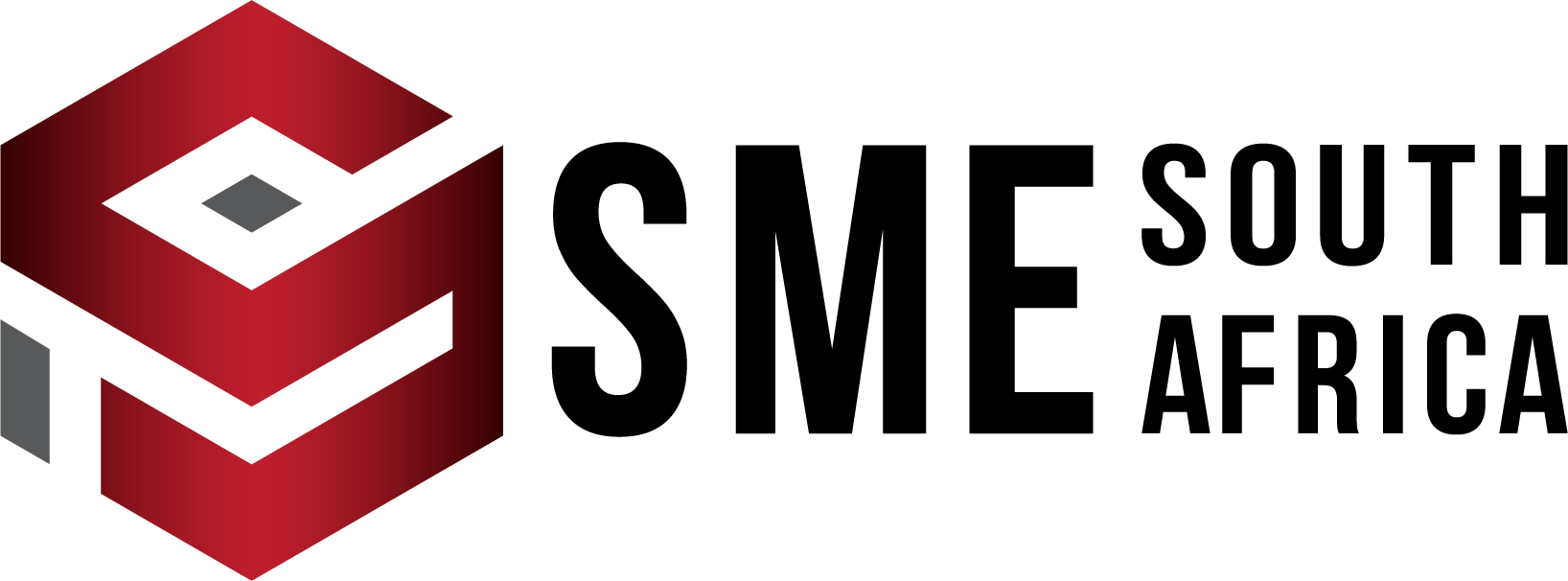Introduction
Monitask’s time tracker and timesheet app allows businesses to track work hours spent on various projects or individual tasks.
In addition to simple time tracking, the tool has several useful features like productivity tracking, attendance monitoring, and tracking of billable hours with timesheets.
Main Features
Time tracking – Get insights into time spent on projects and associated activities.
Computer Monitoring for teams – Monitor activities on employee computers.
Automatic Timesheets – Generate automated timesheets that are synchronised to the web-based live dashboard in real-time.
Remote Employee and Screenshot monitoring – The tool automatically captures the screenshots of the computer at random intervals.
Live dashboard – Check when employees are online and what they are working on.
Internet and App Monitoring – Review apps and websites visited by employees recognise unproductive sites/apps and time invested in repetitive tasks.
Project Management – Create and assign activities to employees and generate detailed project reports.
Pricing
There are three packages to choose from.
All packages come with the following standard features: Time tracking and timesheets; activity monitoring; optional screenshots; two-factor authentication; project and task management; team management; team analytics; integrations; full onboarding and success manager; screenshot storage; reporting; public API access.
- Free – $0 p/m
- Pro – $ 5.99 p/m
- Business – $ 8.99 p/m
All Pro features plus: Client login; Email reports; Weekly limits; Apps and URL tracking; Advanced reporting
- Enterprise – $ 19.99 p/m
All Business features plus: Higher API limits; VIP support; Real-time events and Audit logs
They offer a free trial.