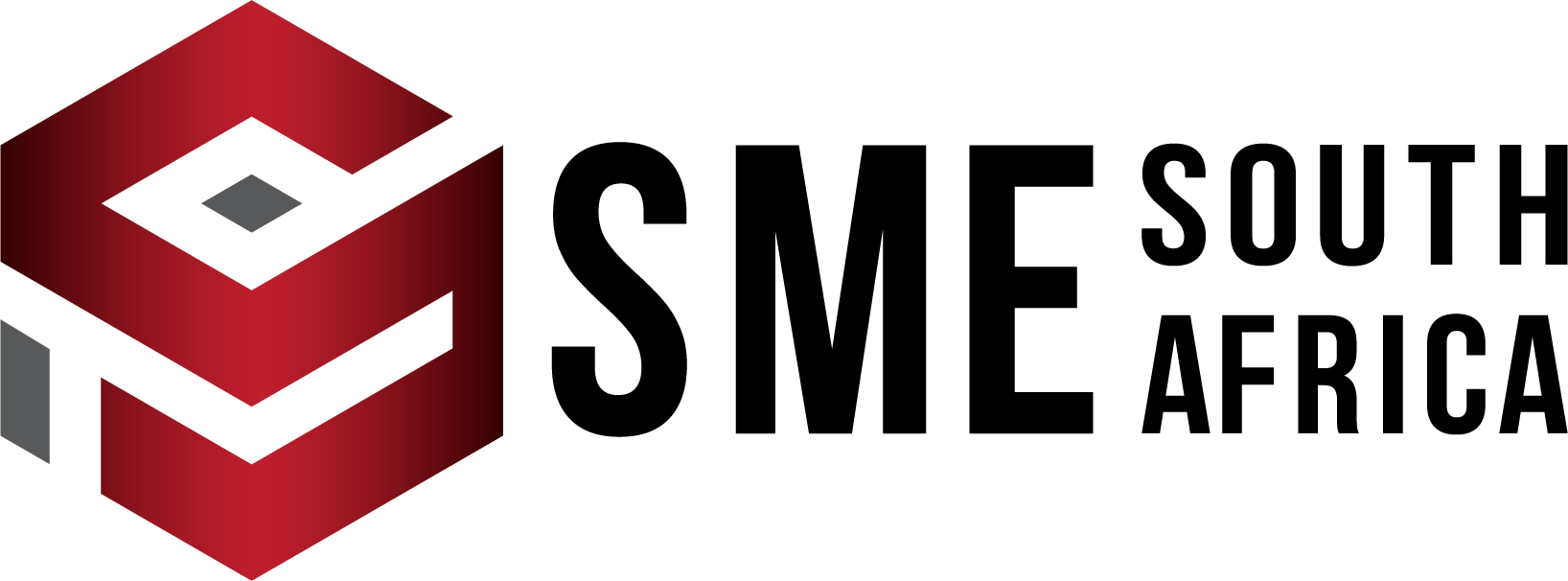Introduction
Xero accounting software allows its customers to connect with 800+ smart business apps, including third-party apps like Stripe and Vend in the Xero app marketplace and add-ons like Xero Expenses and Xero Projects.
The company has plans starting from R435 per month. Business owners can sync their bank and financial information, automate tasks like invoicing and reporting, and reconcile their bank transactions daily.
Business owners can also use Xero accounting software to communicate and work with their accountants, bookkeeper, or employees, including leaving comments and discussing business data in real time. Employees are able to submit expenses, manage leave, and send invoices.
Xero offers a free 30-day trial.
Main Features
All Xero plans (Starter, Standard and Premium) have the following features: bank connections, inventory, reporting, accept payments, purchase orders, files, contacts and smartlists, and VAT returns.
Starter package features
- Send quotes and 20 invoices
- Enter five bills
- Reconcile bank transactions
- Capture bills and receipts with Hubdoc
- Short-term cash flow and business snapshot
Standard package features (Includes all Starter package features)
- Send an unlimited amount of invoices and quotes
- Enter bills
- Reconcile bank transactions
Premium package features (Includes all Standard package features)
- Send an unlimited amount of invoices and quotes
- Enter bills
- Reconcile bank transactions
- Use of multiple currencies
Pricing
- Starter package (for sole traders, new businesses, self-employed) – R435 p/m
- Standard package (growing businesses) – R695 p/m
- Premium package (established businesses of all sizes) – R955 p/m
The following optional add-ons are available for all plans: Claim expenses from R69 per month, Project tracking from R120.75 p/m and optional Analytics Plus available to try for free for four months.