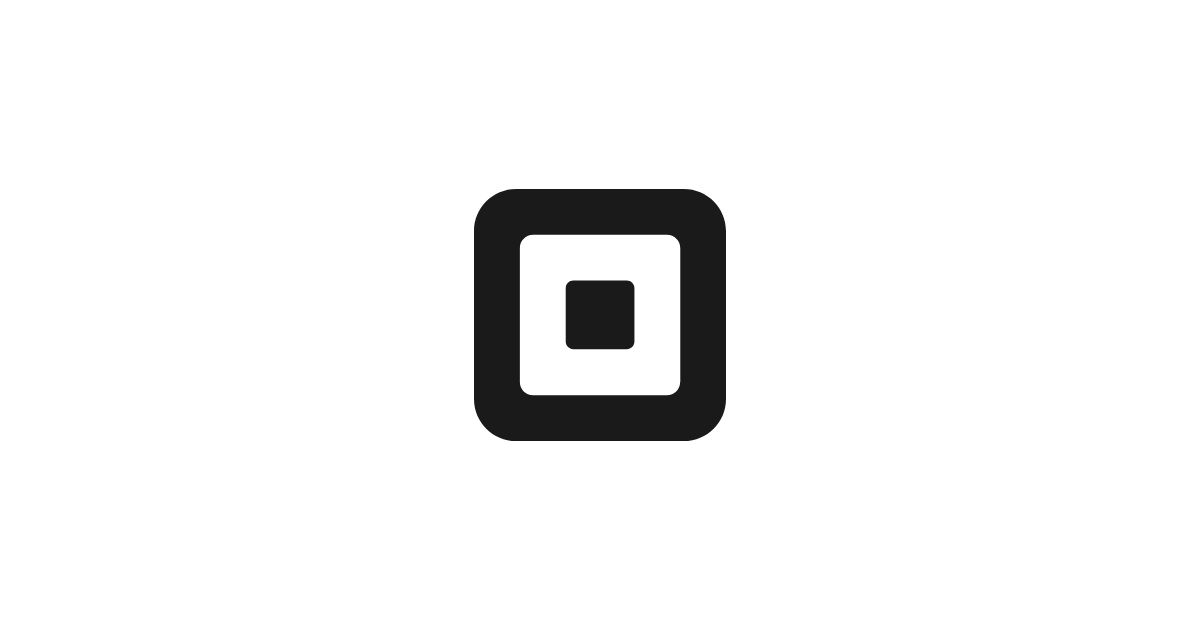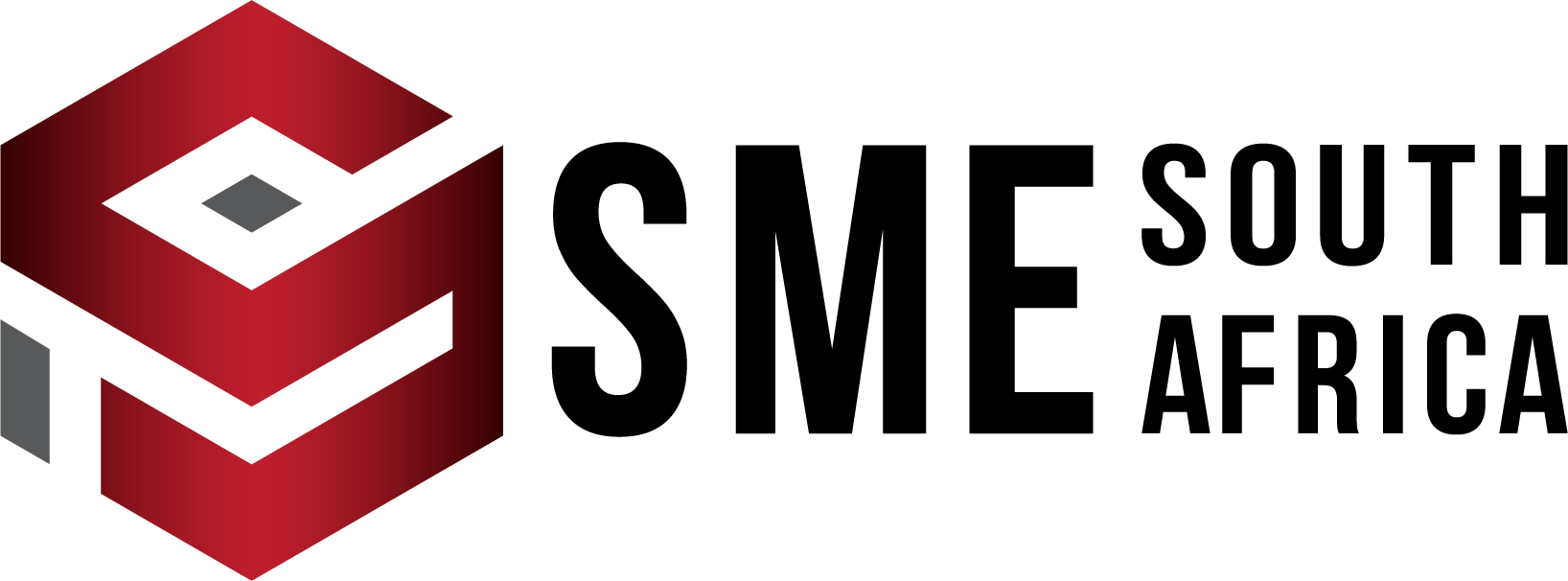Main Features
When looking for scheduling platforms, key features to look for include:
Online Self-Booking
The platform should provide an easy-to-use online booking page or widget (an element of code that provides quick access to a feature). This feature will enable your clients to view available timeslots in real-time and book appointments without human assistance.
Calendar Integration
The software you choose should easily sync with your existing calendars, enabling you and your team to see all appointments alongside other commitments. Two-way integration is most suited because it can block off personal time on the calendar, so clients don’t make bookings when you are not available.
Automated Reminders and Notifications
The tool you pick should send confirmation emails to clients, notify you and your staff of upcoming appointments or any changes. These reminders help reduce cancellations or no-shows by keeping appointments top of mind for clients.
Flexibility for Your Staff
Good scheduling tools let you set up various service types and assign which staff or resources are available for each one. The tool should enable you to account for lunch breaks, vacation days, or specific hours for specific employees.
Payments and Deposits
If your business accepts payments at the time of booking, you might benefit from scheduling platforms that integrate payment gateways or have built-in payment features. This enables you to collect payment or a deposit for the booking, reducing cancellations and securing your cash flow.
Client Relationship Management (CRM)
Typically, scheduling platforms will store basic client information such as name, email and phone. Advanced platforms will also include CRM features, allowing you to see client appointment history, add notes, send follow-up messages and ask for feedback after appointments.
Mobile Access
Your chosen tool needs to offer a mobile app or a responsive mobile web portal. Also, the tool should enable you to receive booking notifications and make changes from any location. Likewise, customers should be able to make bookings from their devices from any location.
Reports and Analytics
Consider tools that provide reports or dashboards that show various metrics such as the number of bookings per week, peak booking times, cancellation rates, and revenue generated. These insights can help you identify any trends and optimise your services to meet customer needs.
Easy Integration
If you are using other software applications in your business, your scheduling tool should easily integrate with existing tools. Standard integrations often include connecting to CRM systems, sending data to Google Analytics, or syncing contacts with an email list. At its most basic level, the software should easily integrate with your website and communication channels.
Choosing the right scheduling tool for your business means understanding what you want the tool to do, how it will benefit your business and of course, how much it will cost. It’s not a matter of ‘if’ you should get it, but rather a matter of you NEED to get it.
What is Online Booking and Scheduling Software?
Here are some of the advantages of leveraging online appointment scheduling software:
1. Enhanced Customer Service
Makes it easier for your customers to book or schedule appointments, from any device, even when the business is closed. This reduces the need for phone calls and for a dedicated person answering the call.
2. Improved Operational Efficiency
This software can help automate repetitive tasks like confirmations, reminders, and follow-ups. This frees up time for staff to focus on more important tasks, which keep the business running smoothly.
3. Fewer No-Shows
Scheduling software provides automated SMS/email reminders to help reduce the number of missed appointments and late cancellations. This helps the business keep up with appointments and continue to make a profit.
4. Boost Revenue Potential
The software can help fill last-minute openings and maximise your schedule by making available appointment slots visible online.
5. 24/7 Booking Availability
Entrepreneurs are able to capture more bookings outside business hours through self-service scheduling. This ensures that bookings continue and that your business continues to make money.
6. Improved Staff Scheduling
Scheduling platforms can help you avoid overbooking or being understaffed by aligning client appointments with staff availability. This helps boost customer satisfaction as customers won’t be left unattended.
7. Insights and Analytics
Scheduling platforms enable you to gain insights into various aspects such as peak hours, cancellation rates, and booking trends. This helps you improve your service planning and customer experiences.
8. Scalable Platform
Cloud-based technologies such as scheduling software are flexible and easily grow with your business, offering plans and integrations for solo users and large teams.