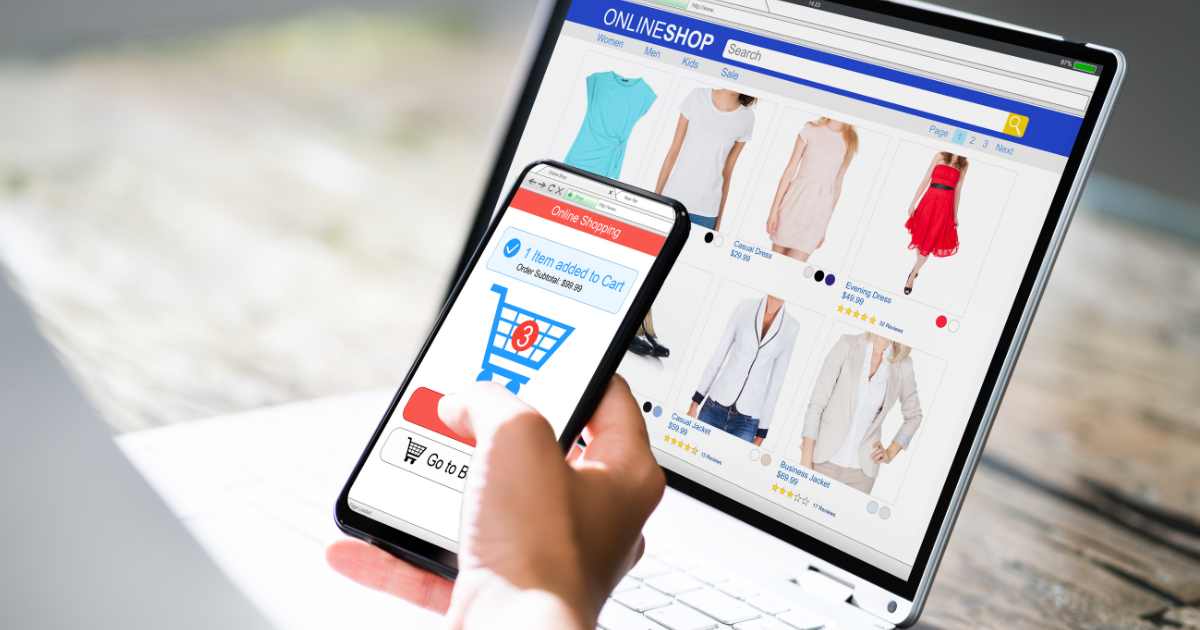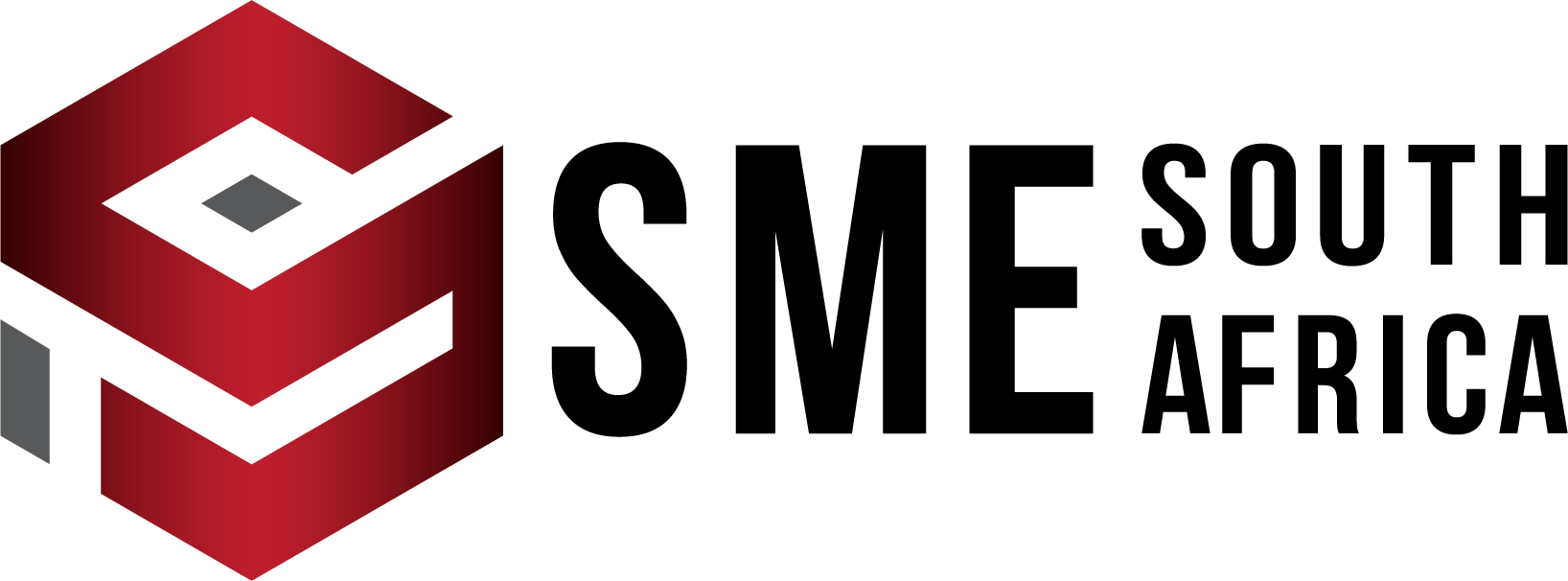If you’re a small business owner, you might have come across the phrase cloud computing, amongst many other digital terms that small businesses are constantly being told about. But what do these words mean, and what can they do for your small business?
Here, we will break down cloud computing and explore the advantages and disadvantages associated with it. This will not only help you gain an understanding of the concept, but you’ll also get to make a solid decision on whether to implement it into your business.
What is Cloud Computing?
Cloud refers to a variety of computing services being delivered using the Internet. These services include databases, servers, software, storage, etc. The point behind cloud computing is to deliver flexible resources and to provide efficient methods to help you run your infrastructure.
Without cloud computing, your business would need to access these services separately. This not only costs time and money but can also get very technical. For instance, you would need to build your own server to host your site (or you might not have a website at all), instead of using a cloud server. Or, you might still be manually storing files instead of using a cloud storage platform like Google Drive.
Three Types of Cloud Computing
There are various functions served by cloud computing. Depending on your business, you might need some or all of these:
Software as a Service (SaaS)
Software as a Service (SaaS) refers to the process of using the internet to deliver software applications. This type of software is common among SMEs who want tools that serve a function but are customisable. SaaS tools can be accessed from a smart mobile device or computer with access to the internet. Examples of SaaS applications that businesses can use include time tracking and productivity tools like Monday.com.
Platform as a Service (PaaS)
Platform as a Service (PaaS) is a bit of the technical side. It provides a framework for developers to build, run, and manage applications without the complexity of building and maintaining the infrastructure typically associated with developing and launching an app.
It offers a complete cloud environment including servers, storage, networking, middleware, and operating systems. PaaS is ideal for businesses that want to focus on application development and deployment rather than the underlying infrastructure.
Infrastructure as a Service (IaaS)
Infrastructure as a Service (IaaS) gives businesses access to computing resources over the internet. This includes virtual machines, networks, and operating systems. IaaS gives businesses the opportunity to have the highest level of control over their IT infrastructure, allowing them to customise it to their specific needs. A good example of this is Microsoft Azure.
What Are the Advantages and Disadvantages of Cloud Computing?
Cloud computing for small businesses can have its perks, but it also comes with disadvantages. If you’re thinking of ramping up your use of cloud computing, it’s essential that you are aware of the following pros and cons:
Advantages of Cloud Computing
1. Cost Efficiency and Flexibility
Cloud computing allows businesses to access various plans and payment tiers, rather than paying fixed amounts for physical servers and hardware. Most cloud services follow a subscription or usage-based pricing model, which supports restricted budgets.
2. Remote Collaboration
Cloud-based tools make it easier for teams to stay connected no matter where they are. Cloud collaboration tools like Google Workspace, Dropbox, and Slack streamline workflow and allow teams to edit, upload, and communicate in real time.
3. Data Backup
Cloud solutions automatically back up your data and provide options for restoration. If your laptop crashes, your critical documents won’t be lost. This is particularly important in industries like legal, healthcare, or finance, where compliance and document traceability matter.
4. Automatic Updates
Keeping up with software updates is a full-time job if you’re running things manually. Cloud providers handle maintenance, security patches, and system upgrades behind the scenes. That means less downtime and fewer disruptions.
5. Scalability
Cloud-based hosting can scale instantly to match demand. Whether you’re onboarding a new team, launching an app, or running a high-volume campaign, cloud computing allows you to adapt quickly.
Disadvantages of Cloud Computing
1. Over-reliance on Internet Connectivity
In a country like South Africa, which tends to have power cuts as well as network issues that can interrupt your Internet connection, cloud computing can cause the disadvantage of interruption to access.
2. Cost of Scaling
While it is an attractive benefit to access various payment tiers, the cost of scaling may not be as affordable as what you pay when you’re starting out. For instance, a package might charge $800 for 200 to 500 customers, which can seem unfair if you were previously paying $400 for 190 customers, making the scaling payment appear disproportionate.
3. Limited Customisation
SaaS platforms may offer customisation features, but in some instances, you might be restricted by fixed workflows or user interface limitations. This might specifically be harmful to highly specialised businesses, like manufacturers and engineers.
Future-Proof Your Business With Cloud Computing
Integrating cloud computing into your business can be extremely beneficial. If you still have traditional processes in your business, cloud computing can be a time-saver for you and improve your business operations significantly. Now that you know what you need to know about cloud computing, you can start future-proofing your business.