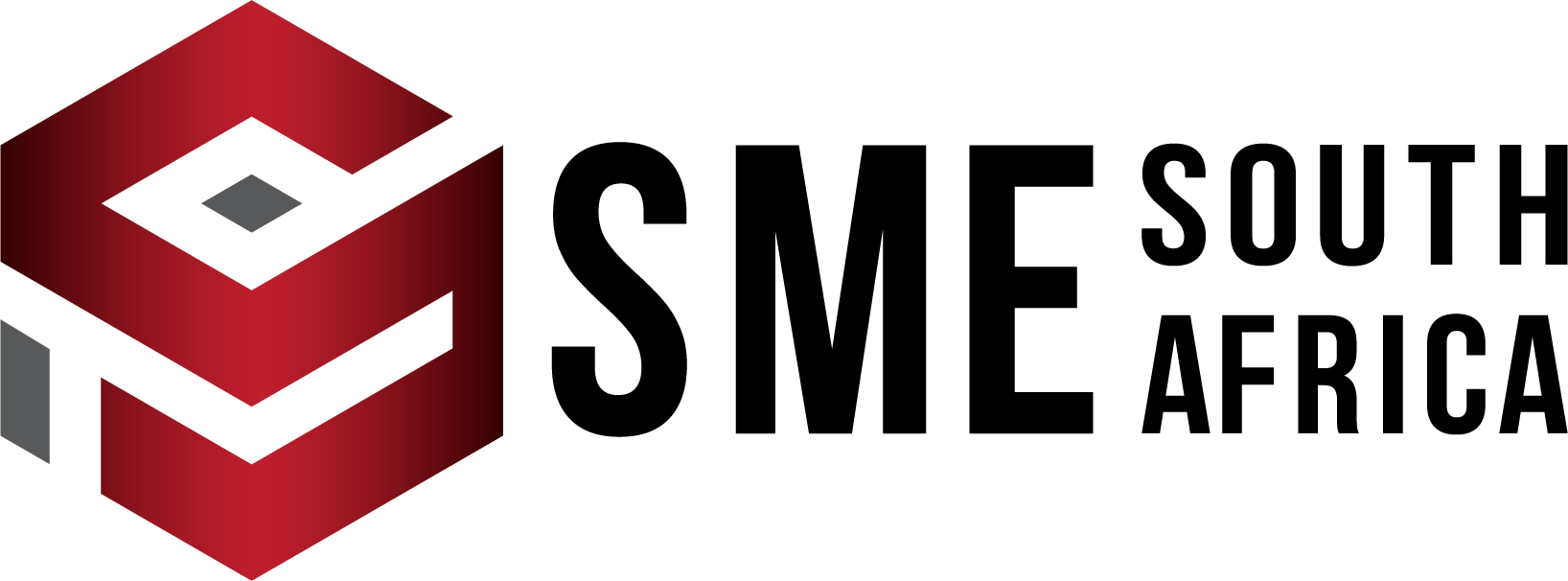Main Features
Ticket management – Manage incoming emails, requests from web forms and any other sources from the HelpDesk dashboard. Using their tags functionality you can group tickets together based on specific filters and create custom ticket lists.
Automation – Automate repetitive tasks and optimise your response time. The software also lets you create automated workflows and canned responses to repetitive questions to speed up your response time.
Integration – HelpDesk allows you to integrate with apps to create the ultimate digital workspace. Some of the applications you can integrate with are LiveChat, Shopify, Zapier, HubSpot, GitHub, Jira, and Salesforce.
Analytics – Analyse reports to gain insights and make better decisions for your business. You can use the data to measure your performance and find trends. Get insights such as your response times, and spot peak times when you get more messages than usual. HelpDesk allows you to download reports or export your data to get an overview of your current results and historical data.
Personalisation – HelpDesk allows you to customise all the elements that are the touchpoints with your customer, including your email domain, agent signature to the email message template, or agent rating message. You can also add visual elements to your emails that highlight your brand identity.