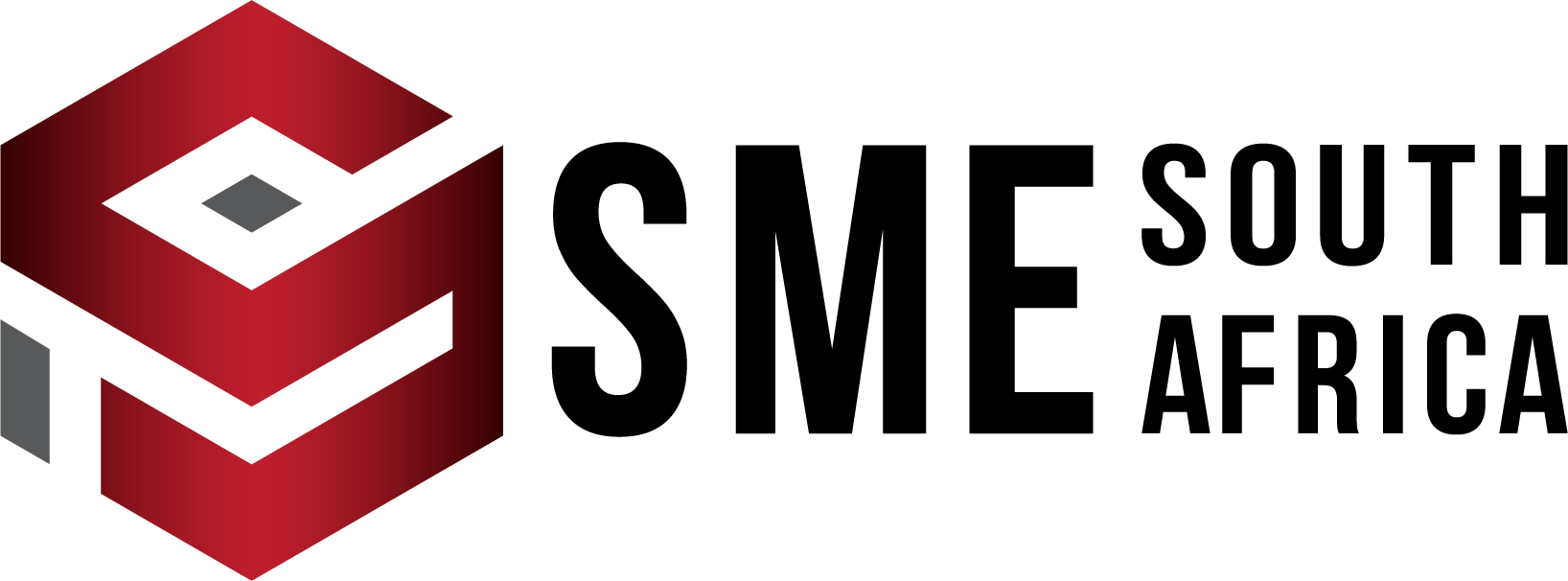Main Features
Drag-and-drop email editor – Easily design professional and responsive emails without the help of tech or IT expert.
Transactional emails – Send individual emails to a customer based on their previous experience with your brand.
Marketing automation – Create a great customer experience using the customer journey tool.
250+ App integrations – Make the best of marketing and enhance your customers’ shopping experience as they interact with your brand, make use of integrated apps such as LinkedIn, Facebook, WordPress, LiveChat, SimpleTexting, Squarespace, Stripe, and Shopware.
Free surveys – Use forms to get immediate feedback from your customers and find out what they want from you.
Free CRM – Understand how to keep your customers engaged with the data you get from the marketing CRM tool.
Free social media management – Create, schedule and manage your social media accounts from one place, and get the data in one space.
Real-time analytics – Keep track of your customers’ behaviours as they interact with your brand whether via email or on your website, use the insights to create a better customer journey.
Mobile app – Make use of Mailchimp at any time and anywhere, access your email marketing campaigns from your cell phone.