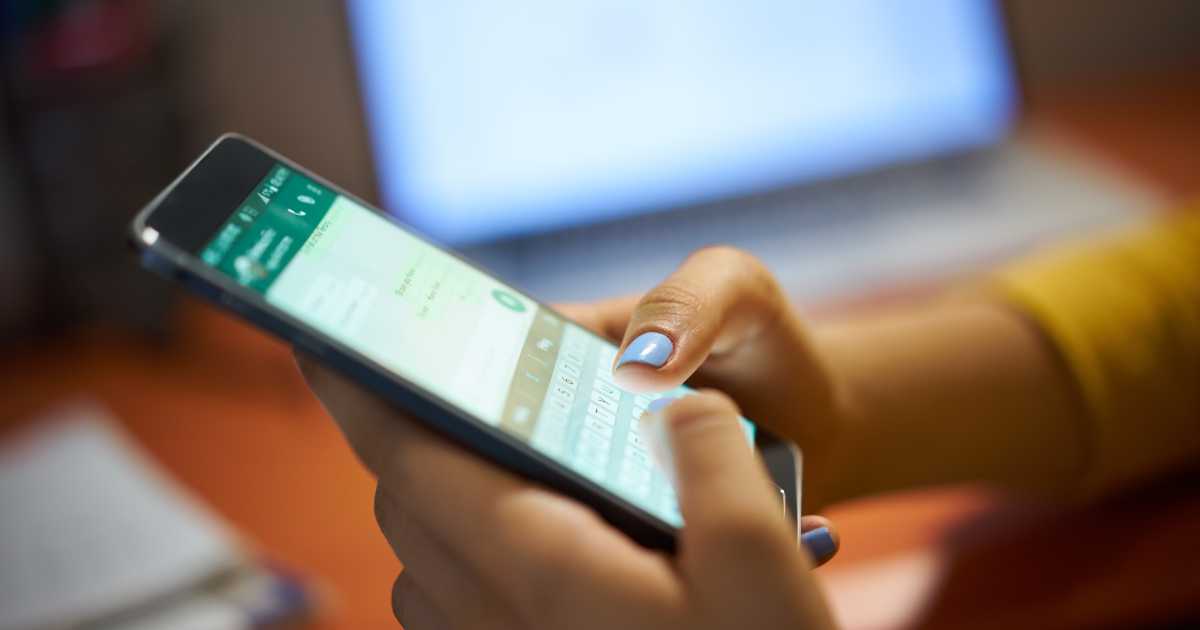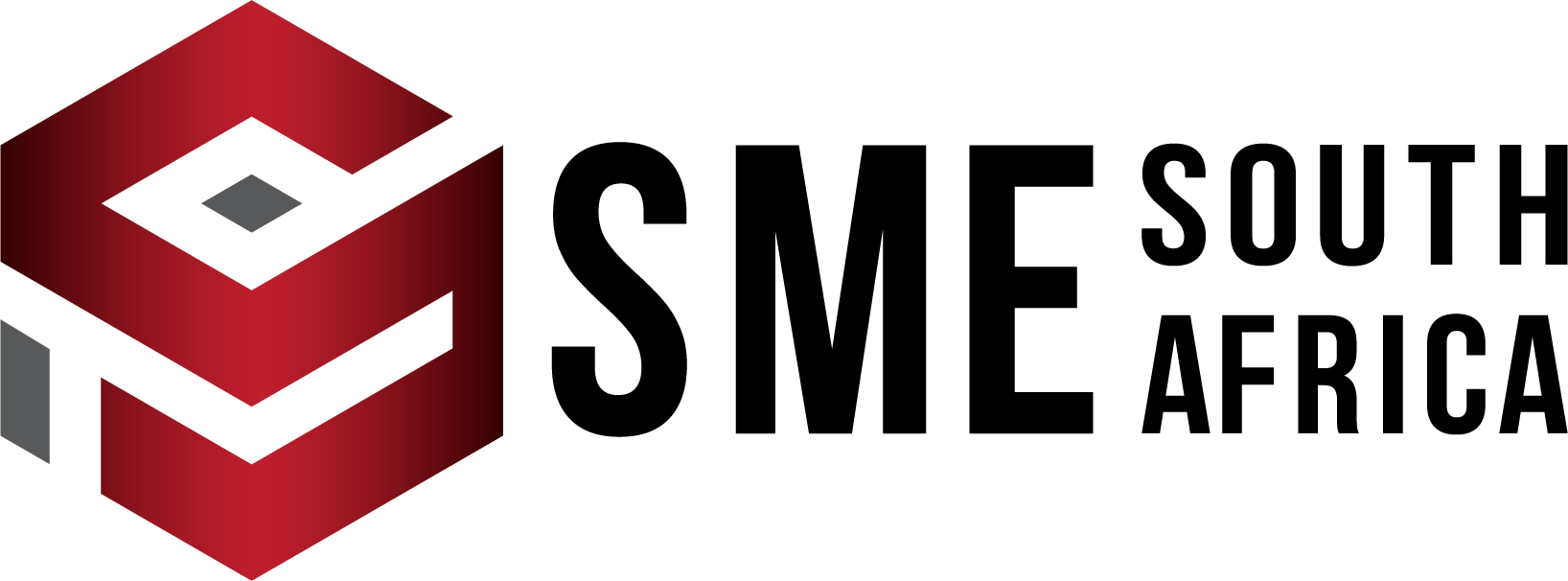It’s 2025 and you probably have a website for your business up and running. A basic website works for the short term, however, as your business and customer base grow you need a website that can do anything and everything. This includes online payment processing, blogging and newsletter sign-up. If you are using WordPress as your content management system, there are useful add-ons called plug-ins, that can make managing your website even better!
A plugin is a software add-on that is installed on a program to enhance its capabilities. Many types of programs such as video games, editing software, content management systems and browsers use plugins.
WordPress plugins are like apps that you add to your phone. They are downloadable or you can purchase them to enhance the functionality of your WordPress website. These plugins allow WordPress to create a powerful site without touching any code.
In this article, we look at which WordPress plugins, how they work and which ones you should consider for your business.
How Do WordPress Plugins Work?
When installed and activated WordPress plugins use pre-written code to add or modify website features, allowing customisation without changing any core files. The plugins use a built-in system of hooks and filters to easily ‘hook’ into the WordPress software.
Hooks are points in the WordPress code where plugins can insert their own code to change how WordPress behaves. The two types of hooks are:
- Action hooks: Allow plugins to add new functions at specific points. For example, when a post is published or a user logs in.
- Filter hooks: These let plugins modify existing data before it’s displayed. For example, changing the content of a post before visitors see it.
Plugin Files and Structure
Each WordPress plugin has one or more files. These files are primarily written in PHP (Hypertext Processor), the computer language WordPress is built on. A plugin typically includes:
- Main plugin file: This file contains metadata about the plugin (name, version, author) and initialisation code.
- Additional files: These can include PHP files, JavaScript for interactivity, CSS for styling and image files.
Data Storage
Often, plugins need to store and retrieve data to function properly. They can:
- Use WordPress database tables: Plugins use the existing WordPress database tables to store data. This can be user information or post content.
- Create custom tables: For more complex functions, plugins can create their own database to keep data organised and separate from the core WordPress data.
User Interface Integration
Once active, plugins will typically add new menus or options to your WordPress dashboard. This makes it easier for you to configure and use the plugin’s features without going deep into the code.
Benefits of Using WordPress Plugins
Besides giving you a high-functioning website, there are many other benefits to having WordPress plugins. Some of the benefits include:
Increased Functionality
Plugins provide you with add-on software that can significantly improve the functionality of your WordPress website. This can be anything from extra search engine optimisation (SEO) features to a sign-up form for subscriptions.
Cost-effective and Time-saving
A new website can be quite costly especially if you want it to have as many functionalities as possible. Plugins provide a more cost-effective way to reduce your expenses when developing a website. For example, you can just integrate a payment gateway plugin instead of having a developer build it into your website.
Enhanced Website Performance
Good plugins can significantly improve the overall performance of your website. They can help enhance user experience and boost loading times amongst many other things. A good plugin will improve functionality, making it better for your users.
Security and Protection
Access to technology has also meant increased cyber threats and attacks. As such, cyber security is more important than ever to ensure your business is protected and especially your users’ data.
WordPress Plugins to Try for Your E-commerce Store
The following are some of the ones you should consider for your business.
WooCommerce
WooCommerce is an open-source software solution built for WordPress-based websites. The Plug-in is usually used to create online e-commerce shops.
WP EasyCart
WP EasyCart is a free e-commerce plugin that lets you sell online, manage orders, create basic shipping features and collect online payments.
Novashare
Novashare is a social sharing plugin for WordPress. The software lets you insert sharing buttons on your website. This makes it easier for users to share your content on social media.
Cloudflare
Cloudflare is a WordPress plugin that blocks unwanted bots from attempting to attack your website.
Remember, choosing a plugin isn’t about trying to get as many as possible. You need to find the ones that align with your business and what you want to see on your website.
For more information on how to build a website, find out more in one of our SME South Africa articles.