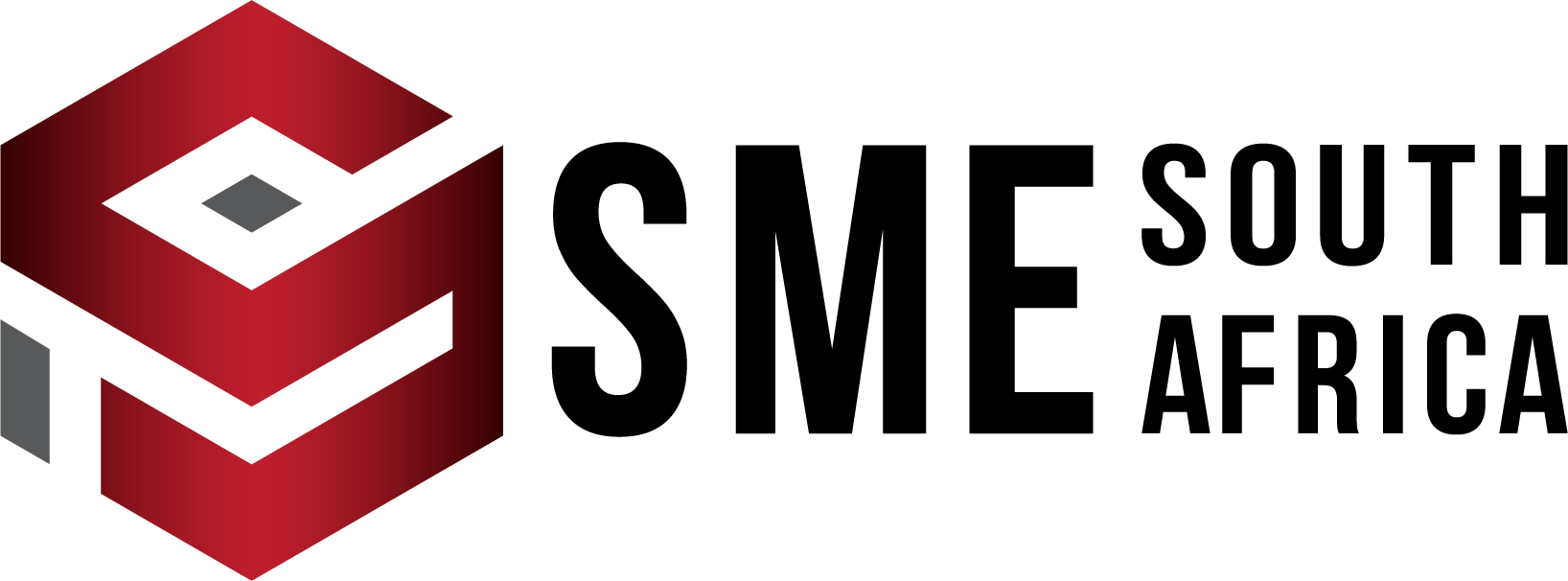Introduction
Email marketing combats some of the challenges that entrepreneurs face including how to stand out as a business in a crowded marketplace and how to engage with your current customers. It is not only one of the most cost-effective marketing tactics, but it assists firms in connecting with their customers and helps build credibility.
According to digital marketing agency Quirk, email marketing should be viewed as a great opportunity to send your information directly to your customers’ inboxes.
“Email marketing engages with people in a personal space – their inbox,” said Katharina Scholtz, Knowledge Director at Red & Yellow.
To start with your email marketing efforts, you first have to get your customers and potential customers to opt in to get communication from you (via email newsletters) about your services, make announcements or offer specials.
Additional features of an email marketing service include the function to create social media ad campaigns, manage social sharing, and set up of reports. Email marketing can also help to drive traffic to your website or e-commerce store.
Email list segmentation is a handy feature of email marketing services. It allows business owners to send personalised and targeted emails to a particular segment of your database, based on their demographics, preferences, and interests. You are also able to promote specific products to a particular audience.
Most email marketing platforms offer a free trial, which can range from seven to 30 days. Your plan’s price is determined by the size of your database, as well as the features you want.
Main Features
Content studio
Email marketing platform comes with a Content Studio which provides you with the tools to create, customise and edit marketing content such as landing pages, email and text messages, newsletters, and confirmation emails. You can also upload images to be saved in the studio’s archive.
Drag-and-drop email editor
Email marketing is easy to set up because there is no coding required — no CSS or HTML. The drag-and-drop function is easy to navigate and work on.
Autoresponders
The autoresponder tool sends an automatic email in response to an automatic trigger based on the information you have on a customer or a particular action that the customer has performed on your website (such as completing a sign-up form).
Email broadcasts
This is a one-time email campaign that allows you to send emails like newsletters, promo campaigns, and special offers to a certain group of people or subscribers.
Marketing calendar
Businesses can create, schedule, and manage their email marketing campaigns which include newsletters and opt-ins like e-book downloads.
Geo-location tracking
Get data on where your customers are based, including the area they live in – the information is based on IP address data.
Mobile optimisation
This is the process of having a mobile-friendly email design, which means that your email can be viewed on a desktop or on a cell phone. Most email marketing platforms offer templates that can optimise messages for mobile devices.
List segmentation
With this feature marketers can group their subscribers into groups based on their demographics, preferences, interests, purchase history, location, buyer persona, and more, and personalise your newsletters and promo campaigns according to their preferences.
Transactional emails
For an e-commerce website, this functionality enables businesses to send customers receipts and invoices. These one-to-one emails are sent based on the information that is gathered from a customer – the email is unique because it is based on the process that the customer has started with the brand.
Send abandoned cart emails
Send customers a follow-up message within a certain number of hours to remind them of products that they left in their carts without purchasing – this will be deemed as a reminder to the customers. Its aim is to increase sales.
App integrations
Add apps to your dashboard to enhance your email marketing campaigns. For example, boost sales with an e-commerce app integration, connect with customers on a chat and support app, and convert leads into subscribers with lead generation forms which can be posted on social media platforms like LinkedIn.
Real-time analytics
Measure the impact of your email marketing by viewing analytics features like open rates, click-through rates, conversion rates, bounce rates, and email sharing or forwarding rates. These features provide data on how many people engage with your content, who is interested in learning more about your products, and what products are their favourites.
Social sharing buttons
Give subscribers the opportunity to easily share the contents of your email on their social media platforms. The post can be personalised by them, and will automatically include your email’s subject line and URL for your email.
Surveys
Collect information from your customers by integrating an online survey tool or use the free survey templates available on the email service provider. You can, for example, send an email to customers who have made a purchase or completed a process, to get their feedback on the service.
Marketing automation
Execute marketing activities such as the creation of search-optimised landing pages, social media marketing, and have them integrated into your outbound programmes.
Pricing
Free trial
The free trial can range from seven to 30 days. For most platforms, you can sign up with a Google email (Gmail) account. You will only be required to provide your credit card details once the trial is completed.
Free plan
Some service providers offer a free plan for a small number of contacts (newsletter subscribers). The number will depend on the service.
Monthly subscriptions
Each plan starts with basic features and a threshold of the number of subscribers you may have. Once you reach the threshold number of subscribers, you can opt for another plan – plans are based on the number of subscribers on the email list, as well as the additional features.
Flexible plan
This plan is preferable for businesses whose focus is on seasonal email marketing. Instead of paying a recurring charge, you may buy email credits as needed. Some service providers also offer flexible plans to meet the business’s unique needs, the pricing is therefore customised.
Discounts for nonprofits
Some service providers offer a discount on plans, ranging from 10 – 50% if you run a non-profit organisation.
Buyer's Guide
Email marketing offers the highest return on investment for small businesses, according to a report by Campaign Monitor. With so many options on the market, it’s important to consider which features your business needs. E-commerce websites will require different functionalities to content or blog websites.
Consider the following:
Multi-user accounts – Collaborate and work with your team on email campaigns, landing pages, ads, etc. With some email marketing platforms, you can communicate with your team within the platform, e.g leave comments.
E-commerce integration – Promote your online shop with targeted emails, send emails with specific products featured.
App integrations – Enhance your customer journey, turn leads into customers, and make it easy for customers to buy from you by using apps such as LiveChat, SimpleTexting, Squarespace, Stripe, and Shopware.
Free tools like surveys and CRM – These can help businesses to collect better data and get feedback from customers.
Marketing automation – To create a better and memorable customer experience, there are various tools you can make use of throughout the purchasing cycle.
Collects custom data – Use tools like geo-location tracking to find out from which areas (locations) are your customers from.
Mobile optimisation – Make sure you have this feature so that customers can view your content on any device, whether desktop or on their cell phone.
Email Marketing Benefits
Low cost – You don’t need a big marketing or advertising budget to start an email list. You can opt for the free version, pay a small monthly subscription fee or get a seasonal package.
Build credibility – Nurture your customer relationships by engaging with them via email and offer them valuable content, to stay top of mind.
Get instant impact – Boost sales or get more traffic to your website, as well as get immediate feedback from your customers when they hit reply or by sending out a survey.
Send targeted messages – Create an email list segmentation, so that you can send personalised emails to groups and in the end help you understand some of your subscribers better. Different lists can engage with different products and services.
Promote special offers – You can, for example, list similar products to the customer’s past purchases and offer discounts.
It’s easy to measure – You can track insights into your customer’s buying behaviour, view the open, click-through, and conversion rates, to ultimately improve customers’ experience and boost sales.
Word-of-mouth marketing – Subscribers can spread the word about your offers by sending their friends and family your message with just a click of a button (social sharing).
Help with customer retention and relationship building – Email marketing gives you an opportunity to build a relationship with your customer, while driving traffic any new offerings and different platforms.